Table of contents:
Time is everything in sales. The longer it takes to close a deal, the higher the risk of losing it. But how do you know where time is being wasted?
Sales analysis software helps you track performance, spot slowdowns, and make better decisions—without spending hours digging through spreadsheets.
You’ll get real-time data on how many deals your team is closing, which sales strategies are working, and where you need to improve.
If you want faster, smarter sales, check out these top sales analysis tools for 2025.
What Is Sales Analysis Software?
Sales analysis software is a tool that helps businesses track, measure, and improve sales performance. It collects data from sales activities—calls, emails, deals, and meetings—and turns it into clear, actionable insights.
Instead of relying on guesswork, sales teams can see what’s working, what’s slowing them down, and where they need to adjust.
With more companies shifting to data-driven sales strategies, these tools have become essential. Research shows that 80% of businesses report increased revenues due to real-time data analytics.
Sales analysis software helps teams track key performance metrics such as deal velocity, conversion rates, and communication effectiveness to measure productivity. It also highlights sales trends, identifies obstacles in the sales pipeline, and helps managers make smarter, data-backed decisions.
Instead of spending hours digging through spreadsheets, businesses get real-time insights that lead to better forecasting and stronger sales strategies.
Why Speech Patterns Matter in Sales Analysis
Tracking sales numbers is important, but understanding how sales reps communicate can be just as valuable. Sales calls with too many filler words like "uh" and "um" can reduce credibility and impact.
That’s why speech pattern analysis is crucial. Truva, for example, tracks the number of "uhs" and "ums" in sales calls, helping reps refine their communication style. This can lead to more confident sales pitches and stronger customer connections.
Key Features That Make Sales Analysis Software Worth It
The right sales analysis tool should do more than just track numbers—it should help your team work smarter, close deals faster, and remove busywork.
Here are some of the most important features to look for:
Real-time performance tracking – Logs sales activities automatically, providing up-to-date insights.
Speech pattern analysis – Identifies how often sales reps use filler words like "uh" and "um," helping them refine their communication.
Automated reporting – Summarizes key details from meetings, emails, and interactions.
Pipeline visibility – Highlights where deals are slowing down so sales teams can focus on the right opportunities.
CRM integration – Syncs with your CRM to reduce data entry and ensure accurate sales records.
Software with these features helps teams stay focused on selling instead of getting lost in spreadsheets.
Top 10 Sales Analysis Software Solutions in 2025
Here are the best sales analysis tools that can help your team track performance, analyze trends, and make better sales decisions:
1. Truva
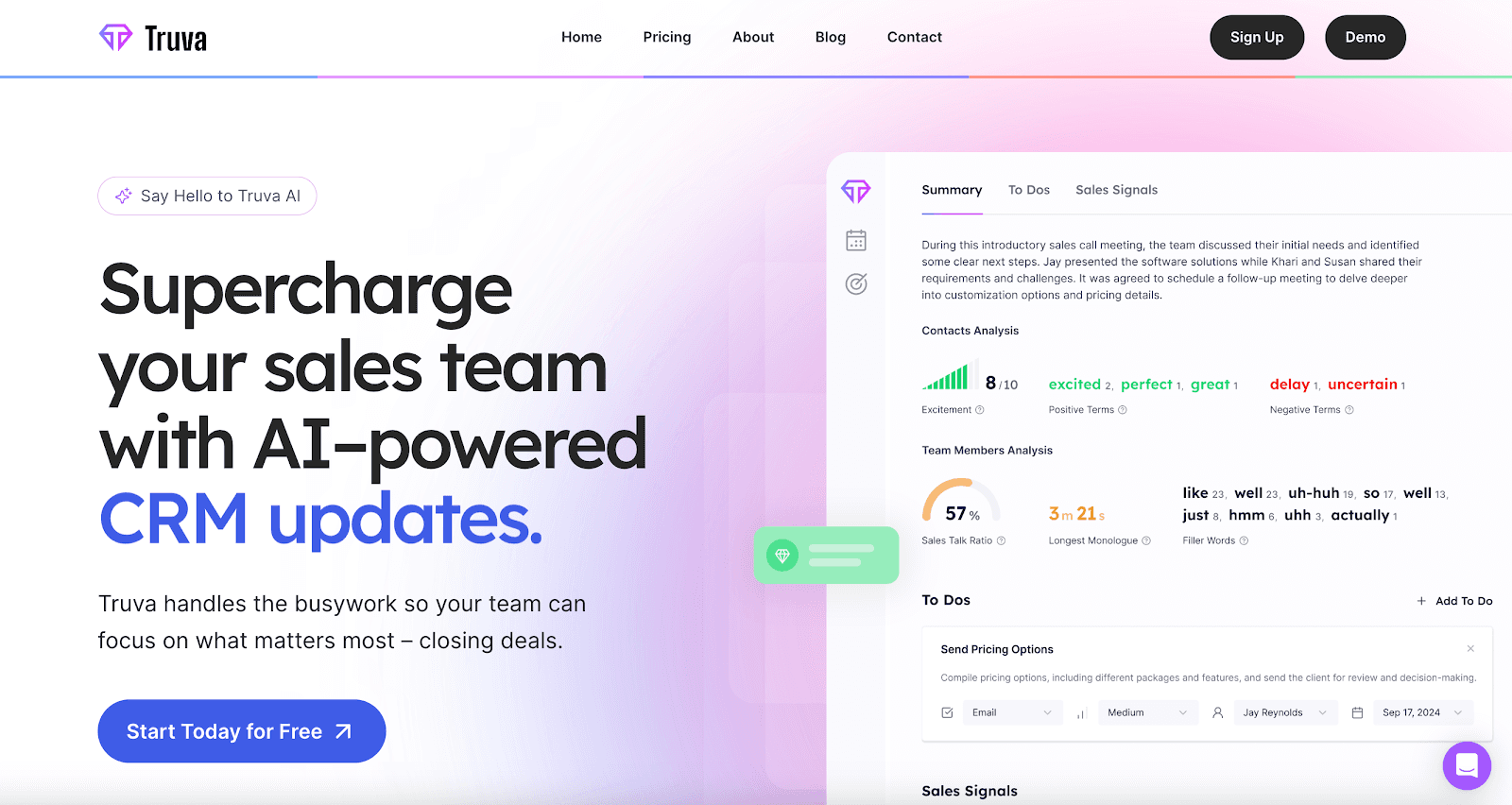
Truva makes sales tracking simple and automatic, so teams can focus on selling instead of updating spreadsheets.
It captures sales activity data like meetings, emails, and calls and turns it into clear performance insights. With Truva, you can see how fast your team is closing deals, which reps are performing best, and where time is being wasted.
One of Truva’s standout features is speech pattern analysis, which tracks how often sales reps say "uh" and "um" during calls. This helps teams refine their communication and improve their pitch effectiveness.
Key Features
Real-time performance tracking – Logs meetings, emails, and sales activities automatically.
Speech pattern analysis – Tracks filler words like "uh" and "um" to help reps communicate more clearly.
Automated reporting – Summarizes key sales details without manual input.
Sales activity analysis – Identifies patterns in sales conversations.
CRM integration – Syncs sales data directly to your CRM.
By leveraging Truva to automate repetitive tasks, teams have experienced sales growth of up to 25%, allowing them to concentrate on more strategic, high-impact activities.
Pricing Plans

Free Forever – $0/month Up to two team members, sales activity tracking for meetings and emails, unlimited transcriptions, AI-powered insights, and automated CRM updates.
Sales Professional – $30/seat/month Everything in the Free Forever plan, plus unlimited team members, 360° sales activity monitoring, advanced analytics, data extraction, AI-driven automation, and team collaboration tools.
Enterprise – Custom Pricing Everything in the Sales Professional plan, plus AI sales intelligence, role-based access control, audit logs, API access, and custom feature development.
Sign up for free or book a demo today!
2. HubSpot Sales Hub

Source: Hubspot.com
HubSpot Sales Hub is a popular sales analysis and CRM platform that helps businesses track sales performance, manage pipelines, and improve decision-making.
It offers customizable dashboards, automated reporting, and AI-driven insights to help teams stay on top of their sales process.
With real-time tracking and seamless CRM integration, it makes managing customer interactions and monitoring deal progress easier.
However, HubSpot Sales Hub can be pricey for growing businesses, especially when scaling to higher-tier plans.
While it offers powerful reporting and analytics, some advanced sales forecasting features may require additional customization or third-party integrations.
Key Features
Real-time sales tracking – Get live updates on deals and team performance.
Automated reporting – Generate sales insights without manual effort.
Customizable dashboards – View key sales data in one place.
CRM integration – Syncs seamlessly with HubSpot’s marketing and customer service tools.
Pricing Plans
Free Plan – Basic tools for up to two users, no credit card required.
Starter ($20/month per seat) – Essential sales tools with reporting and automation features.
Professional ($100/month per seat) – Comprehensive sales software with advanced analytics and automation.
Enterprise (Starts at $150/month per seat) – Advanced control, flexibility, and team-based automation.
3. Salesforce Sales Cloud

Source: Salesforce.com
Salesforce Sales Cloud is a powerful sales platform that provides deep analytics, AI-driven insights, and real-time tracking to help teams close deals faster.
It offers customizable dashboards, automated reporting, and predictive analytics, making it ideal for businesses that need advanced sales analytics.
The platform integrates with thousands of third-party tools, making sure sales teams have everything they need in one place.
However, Salesforce has a steep learning curve and may require extensive setup and training. While its features are powerful, small businesses may find it overwhelming or too expensive compared to simpler alternatives.
Key Features
AI-powered analytics – Provides predictive insights to improve sales strategies.
Pipeline management – Tracks deals in real time with automation features.
Customizable dashboards – View performance metrics and forecasting reports.
CRM and app integrations – Syncs with multiple sales and marketing tools.
Pricing Plans
Starter Suite ($25/user/month) – Basic CRM with lead management, email integration, and onboarding tools.
Pro Suite ($100/user/month) – Enhanced customization, automation, real-time chat, and forecasting tools.
Enterprise ($165/user/month) – Includes everything in Pro Suite, plus advanced pipeline management, conversation intelligence, and workflow automation.
Unlimited ($330/user/month) – Includes predictive AI, sales engagement tools, and full developer support.
Einstein 1 Sales ($500/user/month) – Advanced AI-driven CRM with generative AI, sales program management, Slack collaboration, and data unification tools.
4. Zoho CRM

Source: Zoho.com
Zoho CRM provides simple yet powerful sales tracking tools that can help businesses analyze performance, forecast sales, and manage customer relationships.
It offers customizable reports, automation tools, and AI-powered insights, making it a suitable option for teams that need flexibility. The platform also integrates with various business apps, allowing teams to sync data seamlessly.
While Zoho CRM is affordable and feature-rich, its interface can feel outdated, and some advanced analytics require higher-tier plans. Businesses needing deeper insights and real-time tracking may need to upgrade.
Key Features
AI-powered analytics – Provides sales trends and predictive insights.
Custom reporting – Tracks key performance metrics with visual dashboards.
Workflow automation – Reduces manual tasks with AI-driven automation.
Multi-channel communication – Integrates email, phone, and social tracking.
Pricing Plans
Standard ($20/user/month) – Includes mass email, custom modules, workflows, sales forecasting, and Office 365 integration.
Professional ($35/user/month) – Adds Blueprint, CPQ, SalesSignals, inventory management, and validation rules.
Enterprise ($50/user/month) – Includes Zia AI assistant, territory management, journey orchestration, and multi-user portals.
Ultimate ($65/user/month) – Offers advanced AI, augmented analytics, data storytelling, and full customization features.
5. Freshsales

Source: Freshworks.com
Freshsales is a user-friendly sales CRM with AI-based insights, customizable dashboards, and built-in email tracking.
It helps sales teams stay organized with real-time deal tracking and automated follow-ups, making it a decent choice for small to mid-sized businesses.
The tool also integrates with various communication channels, so teams can manage emails, calls, and chat in one place.
However, Freshsales lacks some advanced forecasting and deep analytics found in more robust platforms. Larger enterprises may find its features limited compared to competitors like Salesforce.
Key Features
AI-powered deal insights – Helps identify high-priority leads.
Automated workflows – Reduces manual follow-ups and reminders.
Multi-channel sales tracking – Manage emails, calls, and chat in one system.
Customizable reports – Generate sales performance insights.
Pricing Plans
Growth ($11/user/month) – Designed for startups and SMBs looking for efficient pipeline management and engagement tools.
Pro ($47/user/month) – Adds advanced capabilities, AI assistance, and automation for growing businesses.
Enterprise ($71/user/month) – Includes full customization, governance controls, and advanced reporting for mid-to-large businesses.
6. Copper CRM

Source: Copper.com
Copper CRM is designed for businesses that heavily use Google Workspace. It integrates seamlessly with Google apps like Gmail, Calendar, and Drive, allowing sales teams to manage leads and track performance without switching between platforms.
This integration helps keep all communications and files in one place, making collaboration easier and more efficient.
However, while Copper CRM excels in providing a user-friendly experience within the Google ecosystem, it may lack some advanced features found in other sales analysis tools.
For instance, businesses seeking in-depth analytics or complex automation workflows might find Copper's capabilities somewhat limited.
Key Features
Google Workspace integration – Syncs effortlessly with Gmail, Calendar, and Drive.
Lead and contact management – Keeps track of all customer interactions in one place.
Pipeline management – Visualizes sales stages to help monitor deal progress.
Task automation – Automates repetitive tasks to save time and reduce errors.
Pricing Plans
Starter ($12/user/month) – Basic CRM with Google Workspace integration, tasks, forms, and a 1,000-contact limit.
Basic ($29/user/month) – Adds task automation, pipelines, project management, and contact enrichment.
Professional ($69/user/month) – Includes workflow automation, bulk email, reporting, and a 15,000-contact limit.
Business ($134/user/month) – Provides unlimited contacts, email series, custom reports, multi-currency support, and premium customer service.
7. Apollo.io

Source: Apollo.io
Apollo.io helps sales teams find leads, track engagement, and improve outreach with data-driven insights.
It gives businesses access to millions of verified contacts, making it easier to connect with the right prospects. With built-in email sequencing, sales analytics, and automation tools, Apollo.io helps teams save time and close more deals faster.
While Apollo.io offers a lot of data and useful features, some users find the interface a bit overwhelming at first. Also, contact accuracy may vary, so teams might need to verify information before reaching out.
Key Features
Extensive contact database - Access to millions of verified contacts to expand your outreach.
Automated email sequencing - Streamline communication with prospects through automated email campaigns.
Engagement tracking - Monitor interactions to gauge prospect interest and adjust strategies accordingly.
Sales analytics - Gain insights into sales activities to optimize performance and outcomes.
Pricing Plans
Free Plan ($0) – Basic access with 1,200 credits per year, two email sequences, LinkedIn, Gmail & Salesforce extensions, and basic filters.
Basic ($59/user/month) – Includes 60,000 credits per year, advanced search filters, email tracking, CRM integrations, and meeting scheduling.
Professional ($99/user/month) – Adds 120,000 credits per year, unlimited sequences, A/B testing, advanced analytics, and priority support.
Organization ($149/user/month, min 3 users) – Includes 180,000 credits per year, custom solutions, expert support, and enhanced sales automation tools.
8. Clari

Source: Clari.com
Clari is a sales analytics and forecasting platform that helps businesses track sales performance, predict revenue, and improve deal execution.
It provides real-time pipeline insights and AI-driven forecasting, allowing sales teams to make data-backed decisions faster. With Clari, businesses can identify at-risk deals, automate forecasting, and analyze rep performance in a single platform.
However, Clari’s advanced features come at a higher price point, making it more suitable for mid-sized to large enterprises. Also, its AI-driven insights require a learning curve for new users, particularly those unfamiliar with sales forecasting software.
Key Features
AI-powered forecasting - Predicts revenue outcomes and deal success.
Pipeline visibility - Tracks real-time deal movement to prevent losses.
Sales rep performance tracking - Monitors individual contributions and trends.
CRM integration - Connects with Salesforce and other CRM tools for seamless data flow.
Pricing Plans
Custom pricing based on your business needs.
9. InsightSquared

Source: Insightsquared.com
InsightSquared is a sales analytics and business intelligence platform that helps companies track performance, forecast revenue, and optimize sales strategies.
It offers detailed reports, AI-driven forecasting, and custom dashboards to give sales teams a clear view of their pipeline and deal progress.
With its real-time data insights, businesses can identify trends, improve team performance, and make smarter decisions.
While InsightSquared provides powerful analytics, some users may find the platform complex—especially those who need a simpler interface for quick reporting.
Its pricing is geared toward mid-sized and enterprise businesses, which may not be ideal for smaller teams.
Key Features
Advanced reporting - Generates detailed sales performance insights.
AI-driven forecasting - Uses historical data to predict future sales trends.
Custom dashboards - Personalizes sales metrics for deeper insights.
Seamless data integration - Syncs with various CRMs and sales tools.
Pricing Plans
Tailored pricing based on your business needs.
10. Gong.io

Source: Gong.io
Gong.io is a sales analysis and conversation intelligence platform that helps businesses improve sales performance by analyzing customer interactions.
It records, transcribes, and analyzes sales calls, emails, and meetings to uncover insights about deal progress and rep performance. Gong uses AI to detect trends, identify risks in the pipeline, and provide actionable coaching insights.
However, while Gong.io offers deep conversation analytics, its pricing may be a barrier for small businesses. Also, teams that don’t rely heavily on voice or video calls may find limited value compared to other sales analytics platforms.
Key Features
Conversation intelligence – Analyzes sales calls and meetings to identify trends and coaching opportunities.
Pipeline insights – Tracks deal progress and alerts managers to potential risks.
AI-powered recommendations – Provides data-driven insights to improve sales performance.
CRM integration – Syncs sales conversations with existing tools for better reporting.
Pricing Plans
Custom pricing based on your business needs.
Make Smarter Sales Decisions With Truva
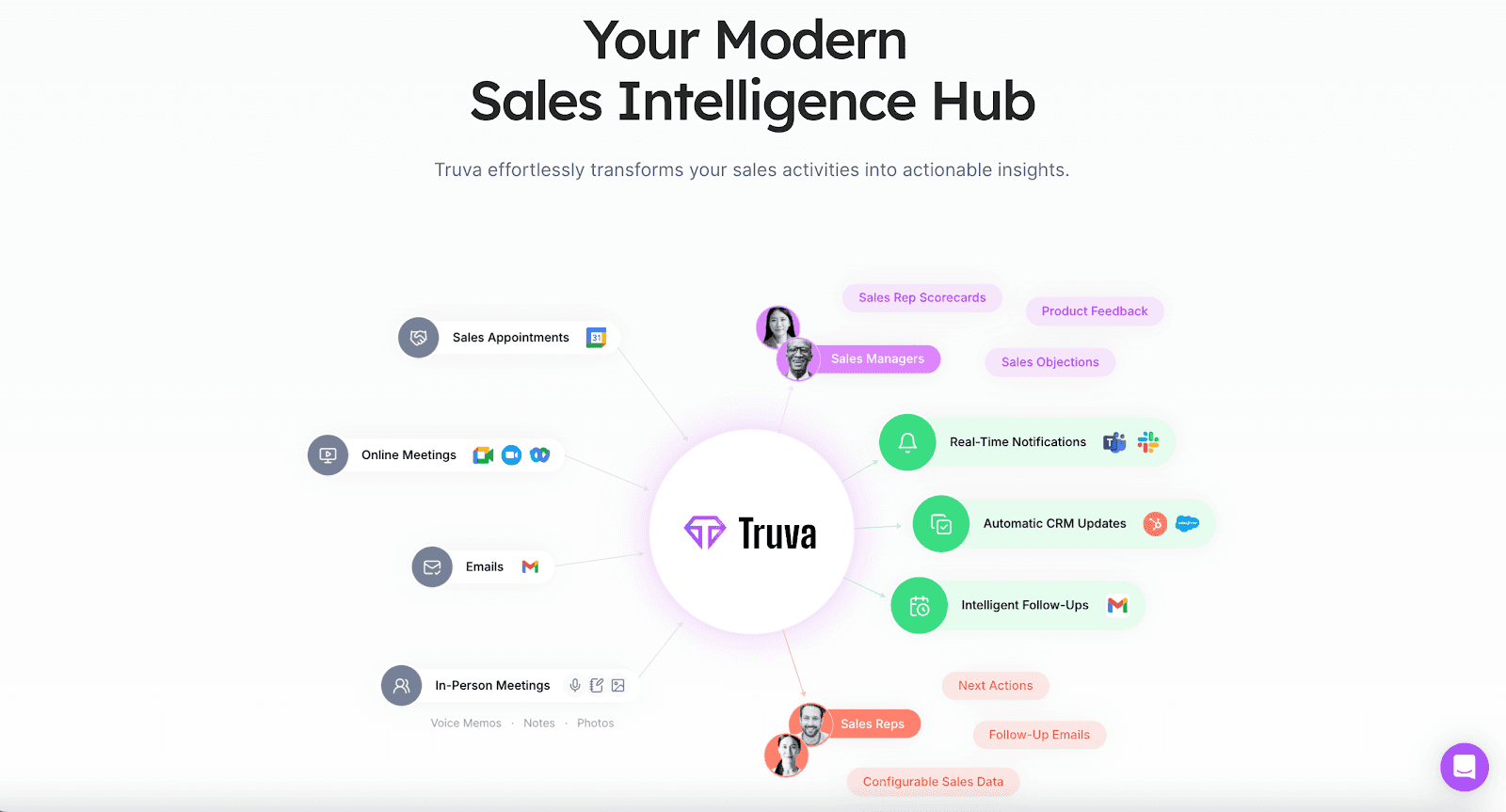
Sales move fast, and keeping up with performance data can make all the difference. Instead of digging through spreadsheets, the right sales analysis software helps you track sales trends, measure team performance, and adjust strategies in real time.
If you want a tool that automates tracking, highlights key sales metrics, and helps your team close deals faster, Truva is the best choice. It collects sales activity data, tracks speech patterns, and updates your CRM automatically—so you can focus on selling, not admin work.
Want to sell smarter and faster? Sign up for free or book a demo with Truva today!
FAQs About Sales Analysis Software
What is sales analytics software?
Sales analytics software is a tool that helps businesses track sales data, find patterns, and make better decisions. It collects details from calls, emails, and deals to show what’s working and what’s not. Instead of relying on guesswork, sales teams can use real-time insights to adjust their approach and close more deals.
What is the best software for sales?
The best sales analytics software for tracking performance and optimizing workflows is Truva. It automatically collects sales activity data—meetings, emails, and calls—and provides real-time insights. With speech pattern analysis, teams can refine communication, while automation eliminates manual CRM updates.
Can you perform sales analysis in Excel?
Yes, but it takes a lot of manual work. Excel can help with basic reports and calculations, but it doesn’t track real-time data or provide automation. Sales analytics tools automatically update data, create reports, and provide deeper insights—saving time and reducing errors.
Which software is most used for data analysis?
Some of the most popular sales data analysis tools include Salesforce, HubSpot Sales Hub, Clari, and InsightSquared. These platforms help businesses track sales trends, forecast revenue, and measure team performance—all in one place.
How can sales analysis software improve sales growth?
Sales analysis software helps teams analyze sales data to see what’s working and what’s slowing them down. It tracks the sales cycle, showing where deals are moving fast and where they get stuck. With these insights, businesses can adjust their approach, improve follow-ups, and focus on sales growth without wasting time on guesswork.

Automate Sales Processes With Truva
Truva handles sales busywork. Automate CRM updates, email follow-ups, sales scorecards, action items and more.
Book a Demo




