Table of contents:
Did you know that sales professionals spend up to 64% of their time on non-revenue-generating tasks, like data entry, follow-ups, and administrative work? This leaves less than half their time to focus on closing deals and building customer relationships. That’s where sales task automation software can make a big difference.
In 2025, there are countless sales task automation tools available, each designed to help teams improve workflows, reduce manual errors, and improve productivity. But with so many options, how do you choose the right one for your team?
In this guide, we'll explore the best sales task automation tools of 2025 to help you save time, stay organized, and close deals faster.
What is Sales Task Automation?
Sales task automation is the process of using software to handle repetitive, manual tasks that slow down your sales team. Instead of logging every lead, sending follow-up emails one by one, or updating CRM records manually, automation tools take care of these actions in the background.
It gives sales reps more time to focus on what matters most: talking to leads, building real connections, and closing more deals.
Some of the most common sales tasks that teams automate include:
Follow-up emails and outreach sequences
Lead assignment and routing
CRM data updates and meeting notes
Lead list building and contact enrichment
Task creation based on sales activity
Reporting and sales forecasting
The goal isn’t to replace your sales team; it’s to cut out the busywork that fills their day. Among the many benefits of sales automation is its ability to organize workflows, keep data clean, and improve the overall customer experience.
Example:
After a discovery call, automation can log the meeting, extract key points, update the CRM, and send a personalized follow-up, saving time and keeping the process moving without reps needing to handle each task manually.
Why Your Business Needs Sales Task Automation in 2025
Handling repetitive tasks like data entry, follow-ups, and lead tracking can eat up valuable time your sales team could spend connecting with customers and closing deals. Sales task automation tools take care of the busywork, helping your team stay focused and productive.
Here’s why they’re a must-have in 2025:
Free Up Your Team’s Time
Automation takes care of repetitive administrative tasks like CRM updates and follow-up reminders, allowing your team to focus on meaningful interactions with leads. In fact, automation has been shown to boost sales productivity by 14.5%.
Keep Data Clean and Reliable
Eliminating manual data entry reduces errors and ensures your records are accurate and consistent, providing a trustworthy foundation for better decisions and more accurate sales forecasting.
Move Leads Through Faster
Automated workflows help leads move through the sales funnel more efficiently, enabling faster conversions. Sales teams that automate their processes have reported closing 30% more deals and reducing the sales cycle by 18%.
Personalize at Scale
Automation tools facilitate the delivery of tailored follow-ups and outreach, ensuring each lead receives the right message at the right time without compromising personalization.
Grow Without the Overwhelm
As your business expands, automation helps your team handle more tasks while staying focused on the most valuable leads, supporting sustainable growth.
How to Automate Your Sales Process
Here’s a simple, step-by-step guide to help you get started with automation in a way that fits your current workflow, tools, and goals.
Step 1: Pinpoint Tasks That Drain Time
Start by identifying the parts of your sales process that are repetitive and time-consuming tasks your team handles daily. These are usually the best candidates for automation.
Here’s how to find them:
Walk through your current workflow – Map out every task from lead generation to deal closure. Look for tasks that are done the same way every time.
Ask your sales team – What takes up the most time each day? What would they rather not do manually?
Review tool capabilities – Check your existing tools, including your CRM software, for automation features you might already have access to.
Check benchmarks – Talk to peers or search for case studies showing where other teams are gaining time through automation.
Start with just one or two high-impact tasks, like sending follow-up emails or updating lead statuses, to keep your automation plan simple and manageable.
Step 2: Choose the Right Tools
Once you’ve narrowed down which tasks to automate, look for tools that solve those specific problems. Most platforms are built to support certain parts of the sales process, so it’s important to match the tool to your team’s workflow, not the other way around.
Here are some examples:
Prospecting – Use tools that enrich lead data, qualify leads automatically, or generate targeted contact lists.
Follow-ups – Email automation tools help schedule and personalize sales emails based on behavior and timing.
Inbound leads – Lead routing software can assign leads based on criteria like territory, availability, or deal value.
CRM updates – Some tools automatically sync emails, calls, and meeting notes into your CRM without manual input.
Team coordination – Use task management platforms to assign work, set deadlines, and track progress without constant check-ins.
Choose sales software that integrates well with your current systems to avoid manual workarounds. This avoids data silos and keeps your sales organization running efficiently as your team grows.
Step 3: Clean and Organize Your Sales Data
Automation only works as well as the data behind it. Before scaling your automation, take time to clean and standardize your CRM to avoid errors, missed triggers, or confusing workflows.
Here’s what to focus on:
Remove duplicates – Clear out repeated entries that could cause conflicts or false reporting.
Fix formatting inconsistencies – Make sure contact details, dates, and custom fields follow a consistent format.
Standardize custom fields – Use uniform labels and dropdowns so tools can read and trigger actions correctly.
Ensure GDPR or compliance standards are met – Keep your database aligned with legal requirements, especially if you’re using automated outreach.
A clean, organized database makes automation more reliable, helps your team trust the system, and improves the overall experience for your prospects.
Step 4: Train Your Sales Team
No matter how advanced the automation software is, it won’t deliver results unless your team knows how to operate it. After setting up your system, walk your team through how everything works and what’s changing in their day-to-day routine.
Here’s how to make training effective:
Explain the benefits – Show how automation saves time, cuts down on admin work, and helps them focus on selling.
Offer practical training – Create quick-start guides, host demo sessions, or share vendor tutorials to walk them through the tools.
Define responsibilities – Make it clear what tasks are still manual and what’s now automated, so there’s no confusion.
Sales automation isn’t just about technology; it’s about changing habits. Stay open to questions, gather feedback, and keep refining the process as your team settles in.
Step 5: Monitor and Improve Over Time
Setting up automation is just the beginning. To get the most value, you need to regularly track how it's working and where it can improve.
Ask yourself if deals move through the pipeline faster, reps spend more time with qualified leads, and follow-ups happen on time, without delays.
Use this feedback to refine workflows, fix gaps, and improve your lead scoring system so sales reps know who to prioritize. As your team and processes evolve, your automation should evolve with them, helping you stay organized, efficient, and focused on what matters most.
10 Best Sales Task Automation Software to Try in 2025
Sales task automation tools can upgrade how your team works, saving time, improving accuracy, and closing deals faster.
Below is a curated list of the top automated sales tools to try in 2025:
1. Truva
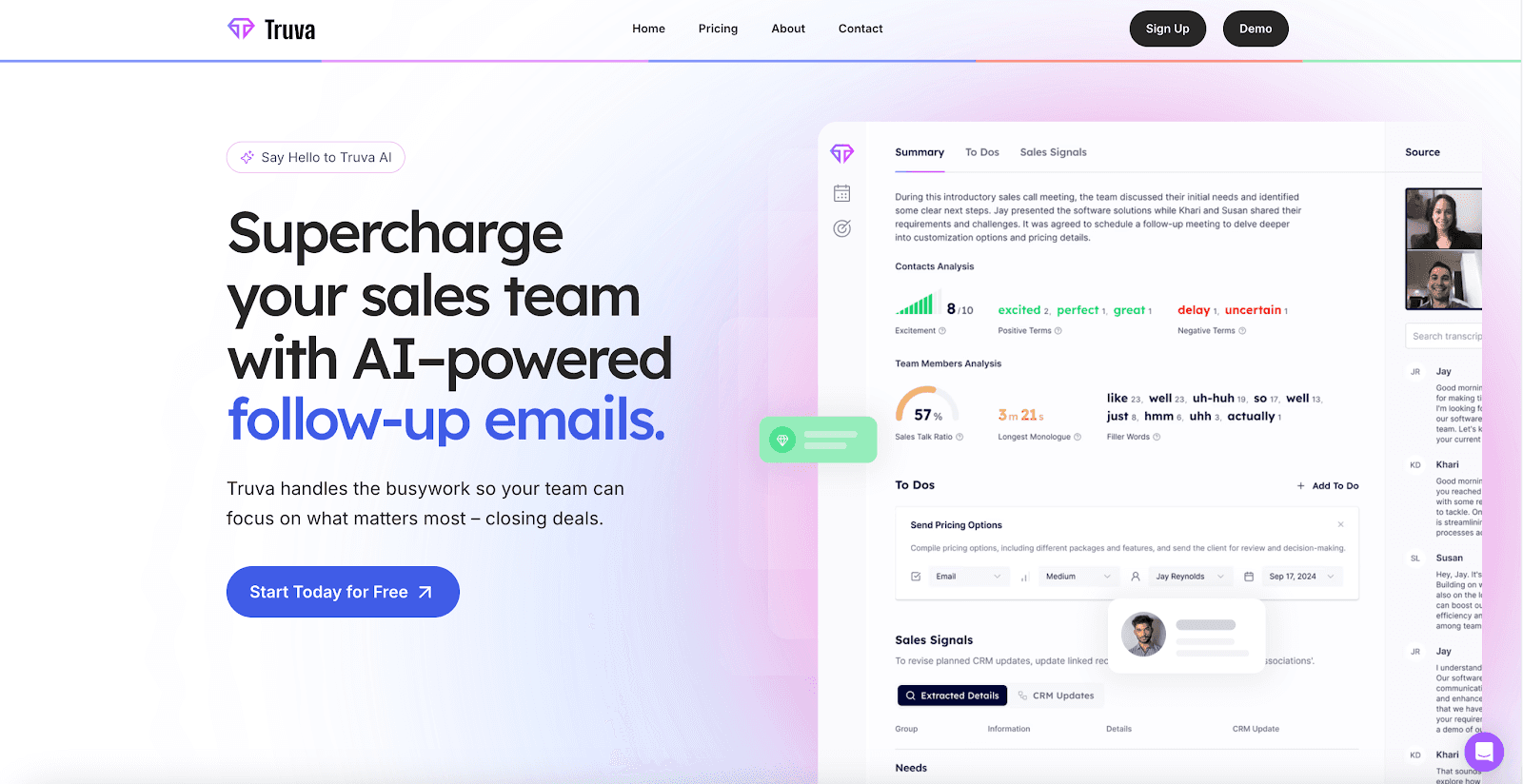
Truva is a sales task automation tool built to take the busywork off your plate. It automatically handles repetitive tasks like tracking meetings, updating CRM records, and sending follow-ups so your team can focus on what really matters: building relationships and closing deals.
Whether you’re a small team or a growing enterprise, Truva offers flexible pricing and powerful tools that scale your business.
With intuitive features and AI-driven insights, Truva makes managing your sales process smarter and simpler.
Key Features
AI-enabled data discovery - Automatically finds useful insights from meetings (online and in-person) and emails.
Intelligent summaries - Creates clear notes and action items from every meeting.
360° sales activity monitoring - Keeps track of all team activities in one place.
Advanced data extraction - Delivers detailed insights using methods like MEDDIC and SPICED.
Automated CRM updates - Updates records automatically for consistent and accurate data.
Sales activity analytics - Analyzes sentiment, speaking patterns, and key moments of prospects and sales team members to provide actionable insights.
Seamless integrations - Integrates with a range of tools your team already uses, such as Gmail, Zoom, Microsoft Teams, Slack, HubSpot, Salesforce, and more.
Pricing Plans

Pro - $30/seat/month. Includes unlimited team members, advanced analytics, custom email templates, and collaboration tools.
Enterprise - Contact for pricing; Includes everything in the Pro plan plus SSO, custom API access, and a dedicated account manager.
2. Jiminny
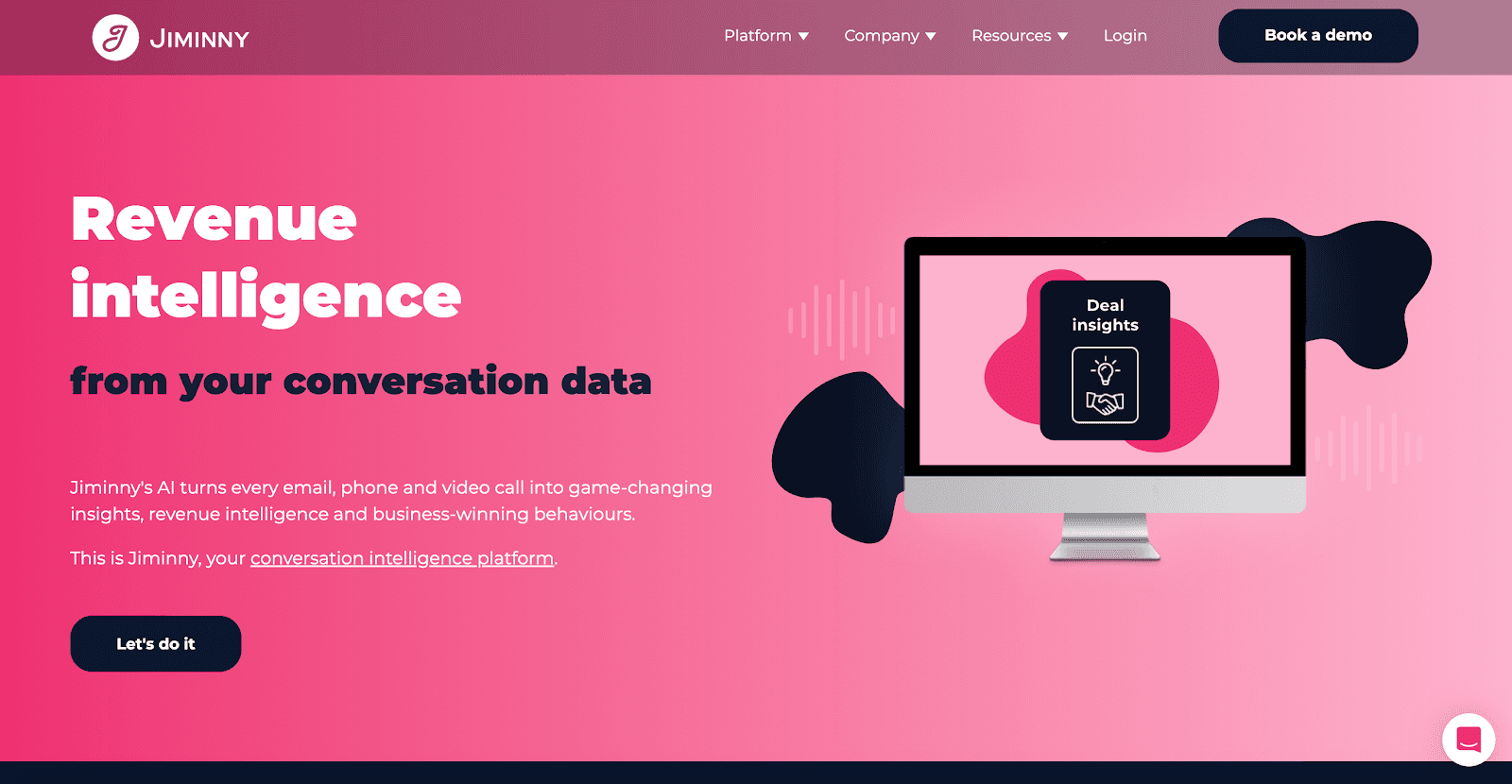
Source: jiminny.com
Jiminny helps sales teams improve their workflows by automating key tasks and offering insights from sales conversations. Its conversation intelligence feature records, transcribes, and analyzes calls and meetings, making it easier for teams to stay organized and focused on closing deals.
This platform also provides tools for tracking performance and integrating call data with your CRM, helping teams make more informed decisions.
Whether you’re looking to improve follow-ups or refine your sales strategies, Jiminny offers features designed to support team efficiency.
Key Features
Call and meeting intelligence - Records and transcribes conversations to capture important details.
Performance tracking - Analyzes activities and offers actionable insights to improve outcomes.
CRM integration - Syncs call data and notes with your existing system for consistent records.
Pricing Plans
Custom pricing for your team's specific needs.
3. Groove
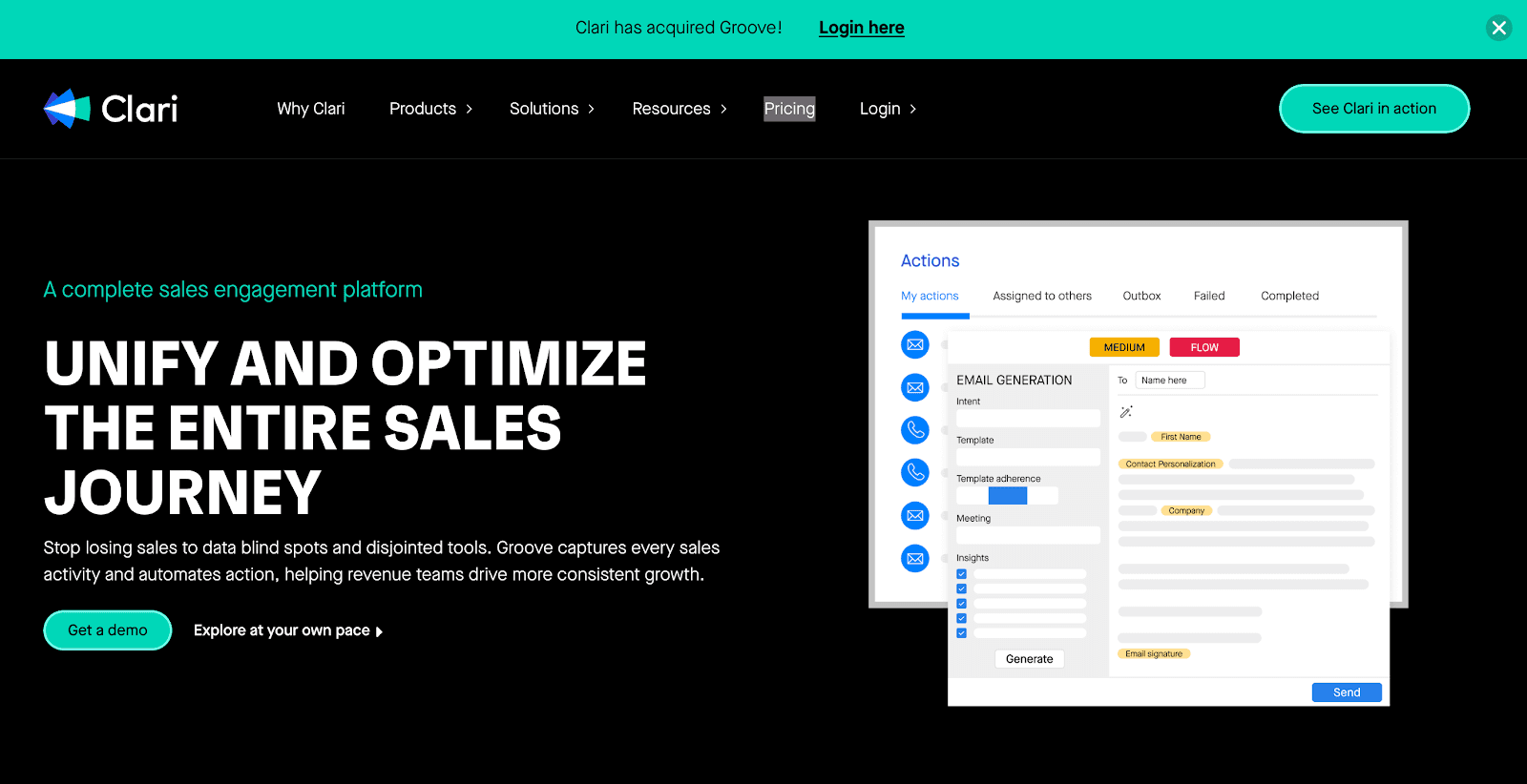
Source: clari.com/products/groove/
Groove is a sales engagement platform that automates everyday tasks for sales teams, saving time and improving productivity.
From email follow-ups to meeting scheduling, Groove handles the busywork so your team can focus on what matters: closing deals. Its seamless integration with Salesforce ensures your CRM is always up to date without the need for manual data entry.
This platform also tracks team activities and provides actionable insights through advanced analytics so sales managers can refine their strategies and boost overall performance.
Key Features
Automated workflows - Simplifies tasks like email outreach, meeting coordination, and reminders.
Salesforce integration - Automatically syncs data with Salesforce for accurate records and better organization.
Activity tracking and analytics - Monitors team performance and offers insights to improve strategies.
Meeting scheduler - This makes it easy to coordinate meetings without back-and-forth emails.
Pricing Plans
Custom pricing with no details available on the website.
4. Salesloft
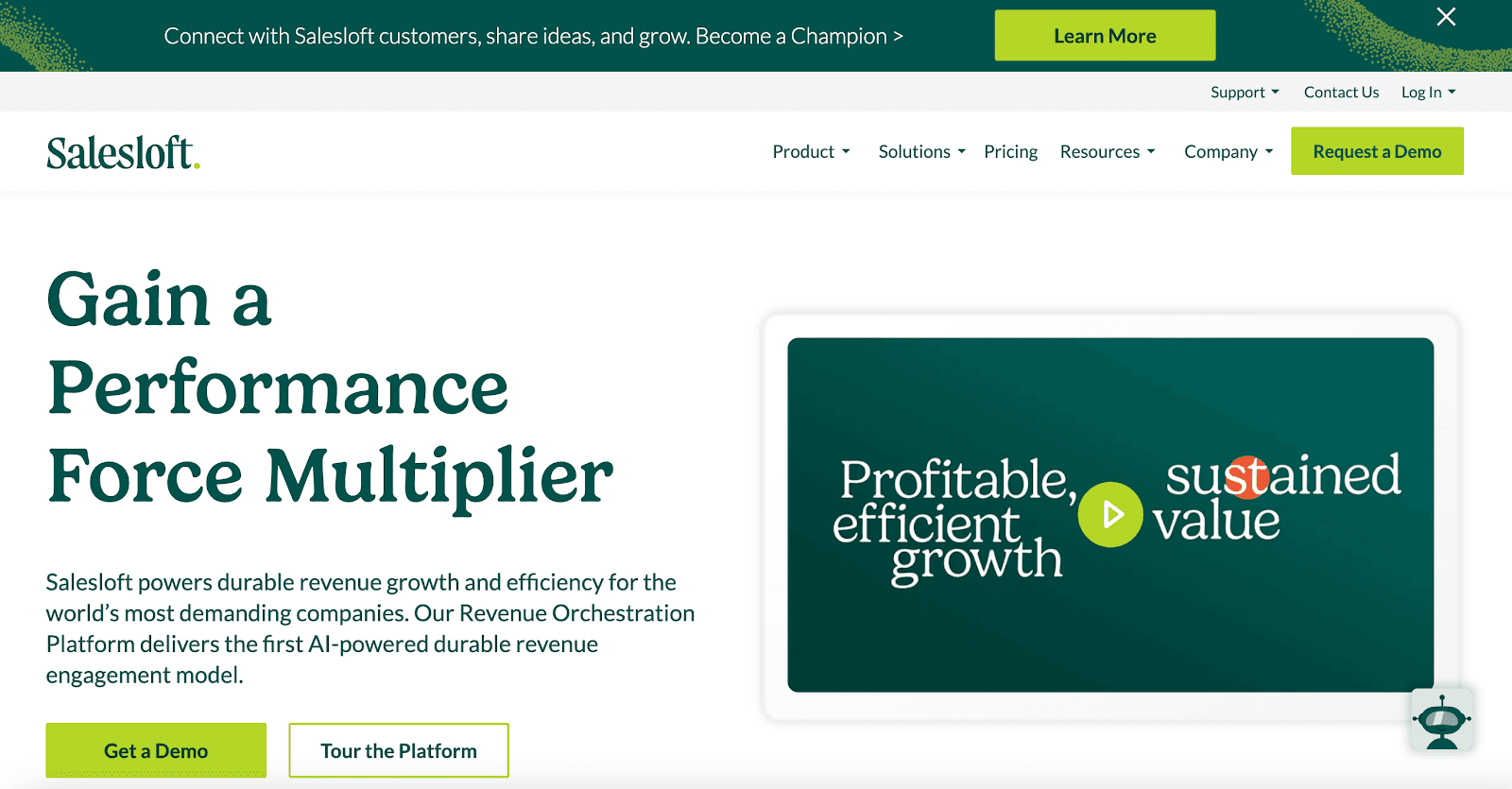
Source: salesloft.com
Salesloft is a sales engagement platform designed to help teams automate and manage their sales processes.
With tools for email automation, call tracking, and meeting scheduling, reps can focus on building meaningful relationships with prospects and closing deals. It also provides advanced sales analytics to track team performance and refine outreach strategies.
Salesloft integrates with popular CRMs like Salesforce and HubSpot, ensuring your team can work with accurate, up-to-date data while keeping the sales process organized.
Key Features
Cadence automation - Automates personalized outreach across multiple channels, including email, calls, and social media.
Call recording and tracking - Records calls and provides insights for better coaching and feedback.
Analytics dashboard - Tracks performance metrics to optimize team strategies.
Pricing Plans
Custom pricing with no details available on the website.
5. Outreach

Source: outreach.io
Outreach is a sales engagement platform that helps teams automate and personalize their sales efforts. From email sequences to task reminders, Outreach simplifies repetitive tasks so sales reps can focus on building relationships and closing deals.
With its robust analytics and AI-powered insights, Outreach enables teams to identify what’s working and refine their strategies for better results.
Its integration with popular CRMs ensures consistent and accurate data.
Key Features
Automated sequences - Sends personalized emails and follow-ups based on customer behavior.
Task management - Creates and organizes to-do lists for sales reps.
AI insights - Provides recommendations to optimize sales outreach and engagement.
Pricing Plans
Custom pricing with no details available on the website.
6. Apollo.io

Source: apollo.io
Apollo.io is an all-in-one sales engagement and automation platform designed to help teams generate leads, manage outreach, and close deals more efficiently.
With features like email automation, lead enrichment, and detailed analytics, Apollo.io simplifies workflows while enabling personalized communication with prospects.
The platform offers a robust contact database and advanced search capabilities to help sales reps find and connect with potential customers faster.
Key Features
Email automation - Schedules personalized email campaigns and follow-ups.
Lead enrichment - Provides up-to-date contact information and company insights.
Engagement analytics - Tracks email open rates, replies, and other metrics for improved strategies.
Pricing Plans
Free Plan - $0/month. Includes unlimited email credits (up to 10,000/month per account), five mobile credits/month, and 10 export credits/month.
Basic Plan - $59/user/month. Offers unlimited email credits (up to 10,000/month per account), 75 mobile credits/month, and 1,000 export credits/month.
Professional Plan - $99/user/month. Includes unlimited email credits (up to 10,000/month per account), 100 mobile credits/month, and 2,000 export credits/month.
7. Close
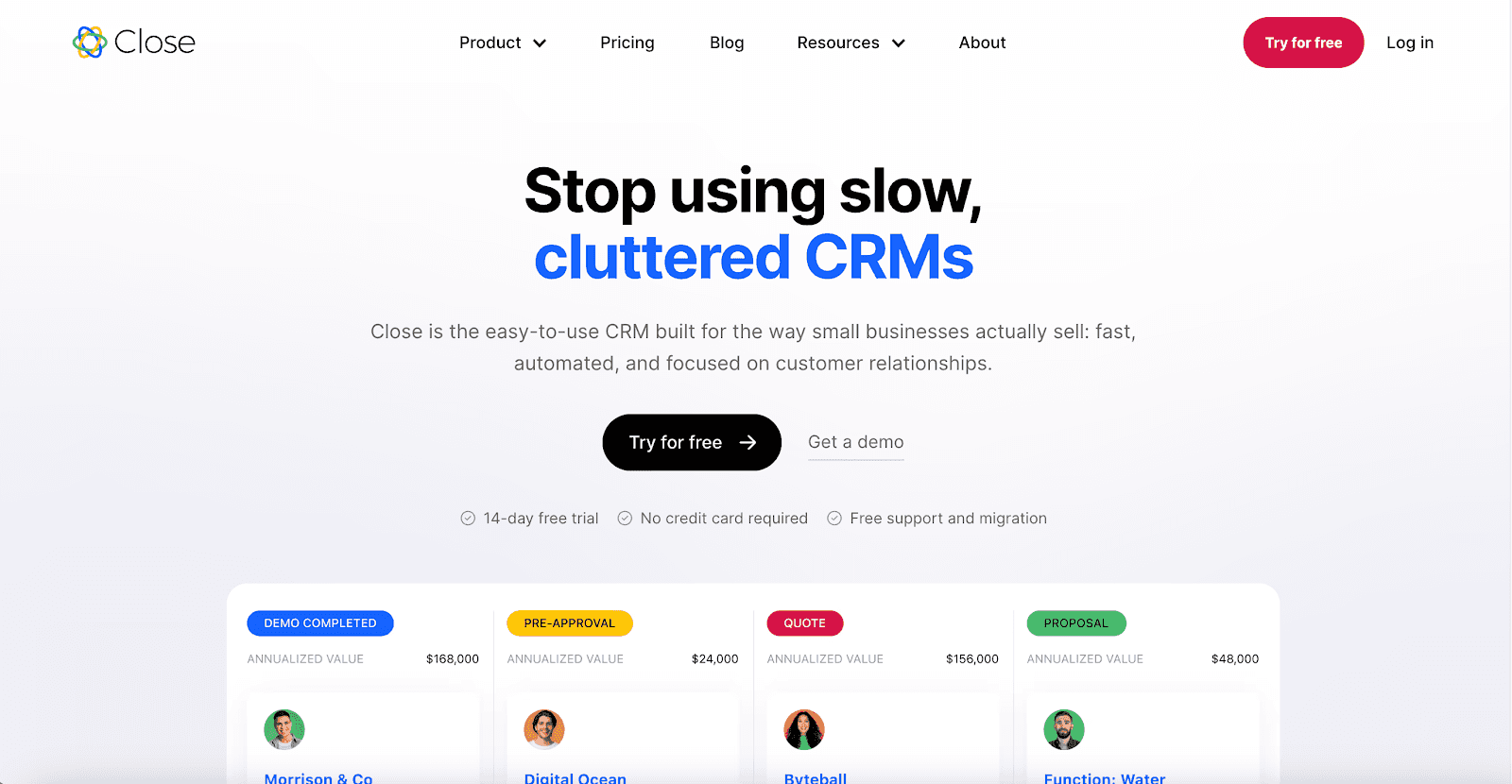
Source: close.com
Close is a CRM and sales automation tool designed specifically for small to medium-sized teams. It helps sales reps save time by automating follow-ups, task reminders, and pipeline updates.
With built-in calling, email sequences, and contact management, Close offers an all-in-one solution to manage your sales process.
This platform is known for its ease of use and flexibility, so it’s suitable for growing teams that need a straightforward tool to boost productivity.
Key Features
Automated follow-ups - Easily schedule personalized follow-ups to stay connected with leads.
Pipeline management - Automates pipeline updates for better organization and visibility.
Built-in communication tools - Includes calling, SMS, and email features within the platform.
Pricing Plans
Base - $29/user/month, for small teams. Includes built-in calling, texting, and email, a centralized inbox view, pipeline reporting, and account management tools.
Startup - $59/user/month, for small teams. Includes everything in the Base plan plus automated workflows, custom activities, and Power Dialer.
Professional - $109/user/month, for growing teams. Includes everything in the Startup Plan plus automated follow-ups, up to 25 workflows, multiple pipeline views, custom activities, and 30-day call recording storage.
8. Zendesk Sell
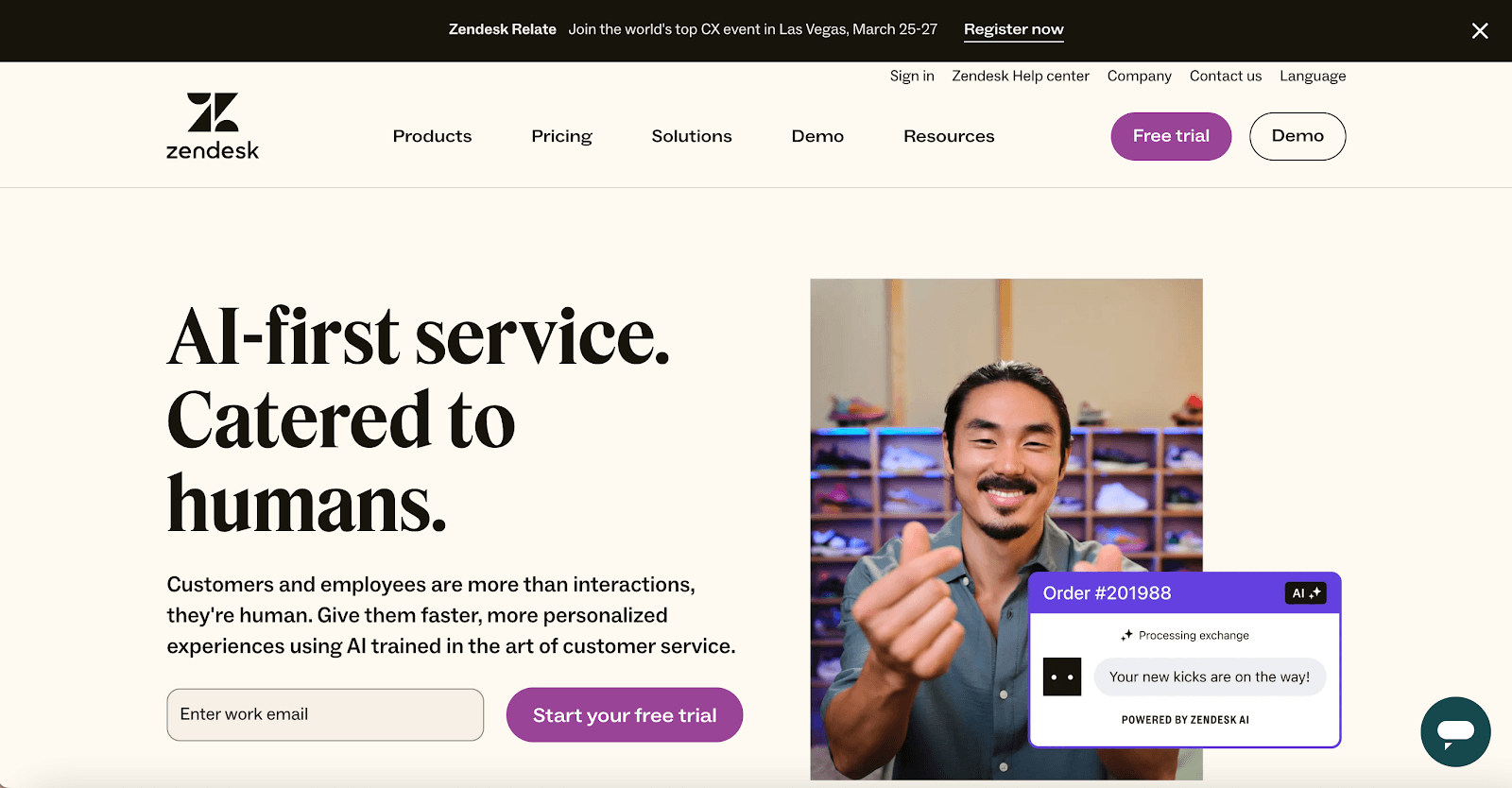
Source: zendesk.com
Zendesk Sell is a CRM tool that helps sales teams keep track of leads, manage customer communication, and automate follow-ups. It’s easy to use and helps your team stay organized and save time.
With Zendesk Sell, you can also track your sales process with clear reports and analytics. It integrates with other Zendesk products and tools, helping your team track deals and generate custom reports with ease. Whether you're a small team or a larger business, Zendesk Sell grows with your needs.
Key Features
Lead and deal management - Track and manage leads and deals all in one place.
Automated follow-ups - Set reminders and send automatic follow-up emails to keep leads engaged.
Sales pipeline - Visualize your sales process with customizable pipelines.
Reporting and analytics - Use built-in sales reporting features to track performance and spot areas for improvement.
Pricing Plans
Sell Team - $25/user/month, for small teams. Includes basic CRM features like lead management, email integration, and pipeline tracking.
Sell Growth - $69/user/month. Includes everything in the Sell Team plan, plus advanced reporting and customizable workflows.
Sell Professional - $149/user/month. Includes everything in the Sell Growth plan, plus enhanced analytics, call tracking, and dedicated support.
9. Reply.io
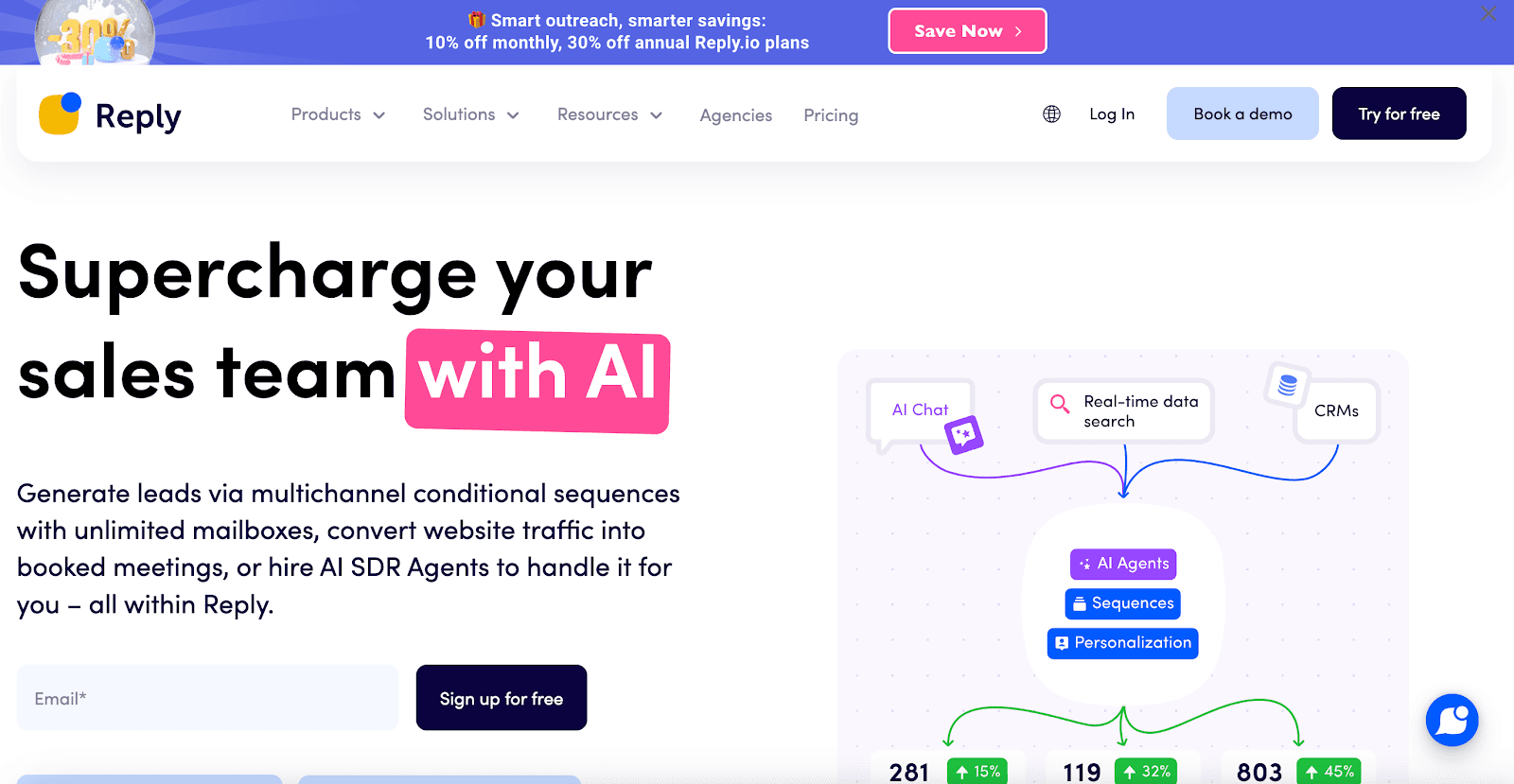
Source: reply.io
Reply.io is a sales automation platform designed to refine email outreach, task management, and sequence automation. It simplifies repetitive tasks by automating personalized emails and follow-ups, allowing sales reps to focus more on high-value activities.
The platform is equipped with powerful features such as email tracking, lead scoring, and CRM integrations to ensure your sales process is as efficient as possible.
Key Features
Email automation - Automates personalized email sequences for better engagement.
Task management - Automates task reminders and follow-ups to keep sales reps on track.
CRM integration - Syncs with your CRM to maintain accurate data.
Pricing Plans
Email Blast Plan – $179/month. Designed for high-volume outreach with unlimited users and mailboxes. Includes 50,000 active contacts per month.
Multichannel Plan – $99/user/month. Best value for teams looking for outreach across email, LinkedIn, SMS, and phone in one package.
10. VanillaSoft
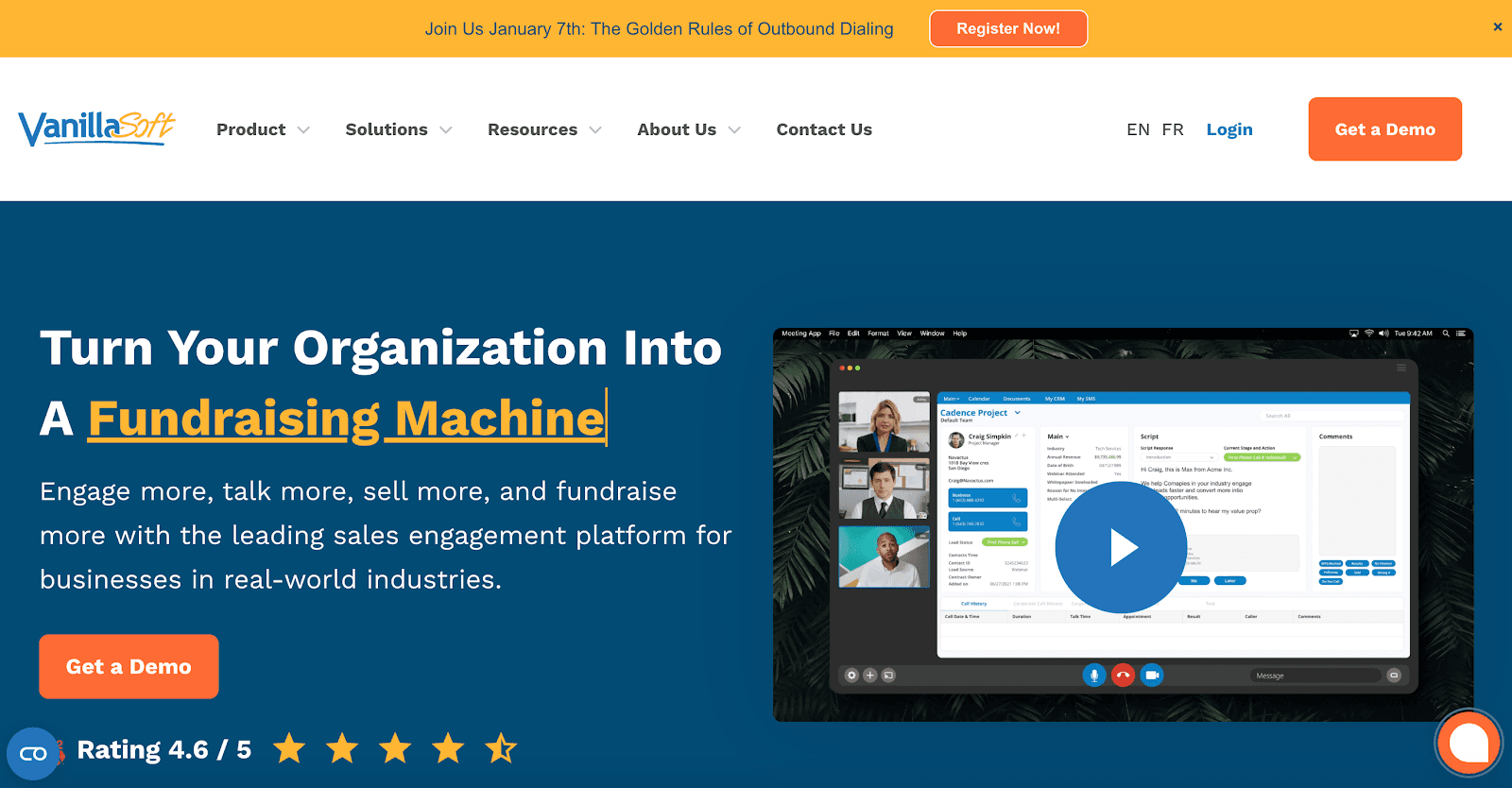
Source: vanillasoft.com
VanillaSoft is a sales task automation tool that focuses on lead management, helping teams track, prioritize, and follow up with leads more efficiently.
It allows sales teams to automate tasks such as lead assignments, follow-up reminders, and lead nurturing, ensuring no opportunity slips through the cracks.
Its user-friendly interface and flexible automation features make it suitable for teams looking to improve lead conversion rates and refine their sales processes.
Key Features
Lead management - Organizes and tracks leads through the sales process.
Automated follow-ups - Sends reminders and automated follow-up emails to keep leads engaged.
Real-time reporting - Provides insights into lead activity and sales performance.
Pricing Plans
Custom pricing with no details available on the website.
Tips for Implementing Sales Automation Tools
Introducing sales automation tools to your team doesn’t have to be complicated. With the right approach, you can easily integrate these tools into your workflow and start saving time.
Here’s how to make the most of your sales automation journey:
Understand Your Needs
Start by identifying the challenges your team faces daily. Are repetitive tasks like data entry eating up their time? Are follow-ups being missed? Knowing exactly what your team needs will help you choose the right features and tools.
In fact, 88% of small businesses say automation helps them work faster and compete with larger companies.
Involve Your Team Early
Your sales representatives are on the front lines, so they know what works and what doesn’t. Getting their input during the selection process makes them more likely to embrace the new tool. It’s also a chance to address concerns and ensure the solution meets their daily needs.
Start Small and Simple
Automation works best when introduced gradually. Begin with a few tasks, like automating follow-up emails or syncing CRM data. Once your team is comfortable, you can expand automation to handle more processes.
Use Free Trials and Demos
Before committing, test the tool with a free trial or demo. See how it fits into your team’s workflow and whether it delivers the promised results. This hands-on experience also gives you a chance to troubleshoot before rolling it out to the whole team.
Integrate With Existing Tools
Choose a tool that connects with your CRM, email service, or marketing automation platform to avoid data silos. Integration ensures smooth data flow and prevents manual work from creeping back into the process.
Provide Clear Training
Even the best tool won’t work if your team doesn’t know how to use it. Offer practical training focused on the most important features. Keep it simple and make sure they feel confident navigating the tool.
Monitor and Adjust
Once the tool is in place, track its impact. Are deals closing faster? Is your team saving time? Use this feedback to fine-tune workflows or adjust settings. Automation isn’t static; it evolves with your business.
Set Realistic Goals
Automation isn’t about replacing people; it’s about improving sales efficiency by reducing the manual workload. Set measurable goals, like improving follow-up times or reducing data entry errors, and use these to gauge success.
Leverage Support and Resources
Most sales automation tools offer plenty of support resources like tutorials, guides, and customer service. Make the most of these to address issues and learn advanced tips that can help your team.
Simplify Sales Task Automation with Truva!
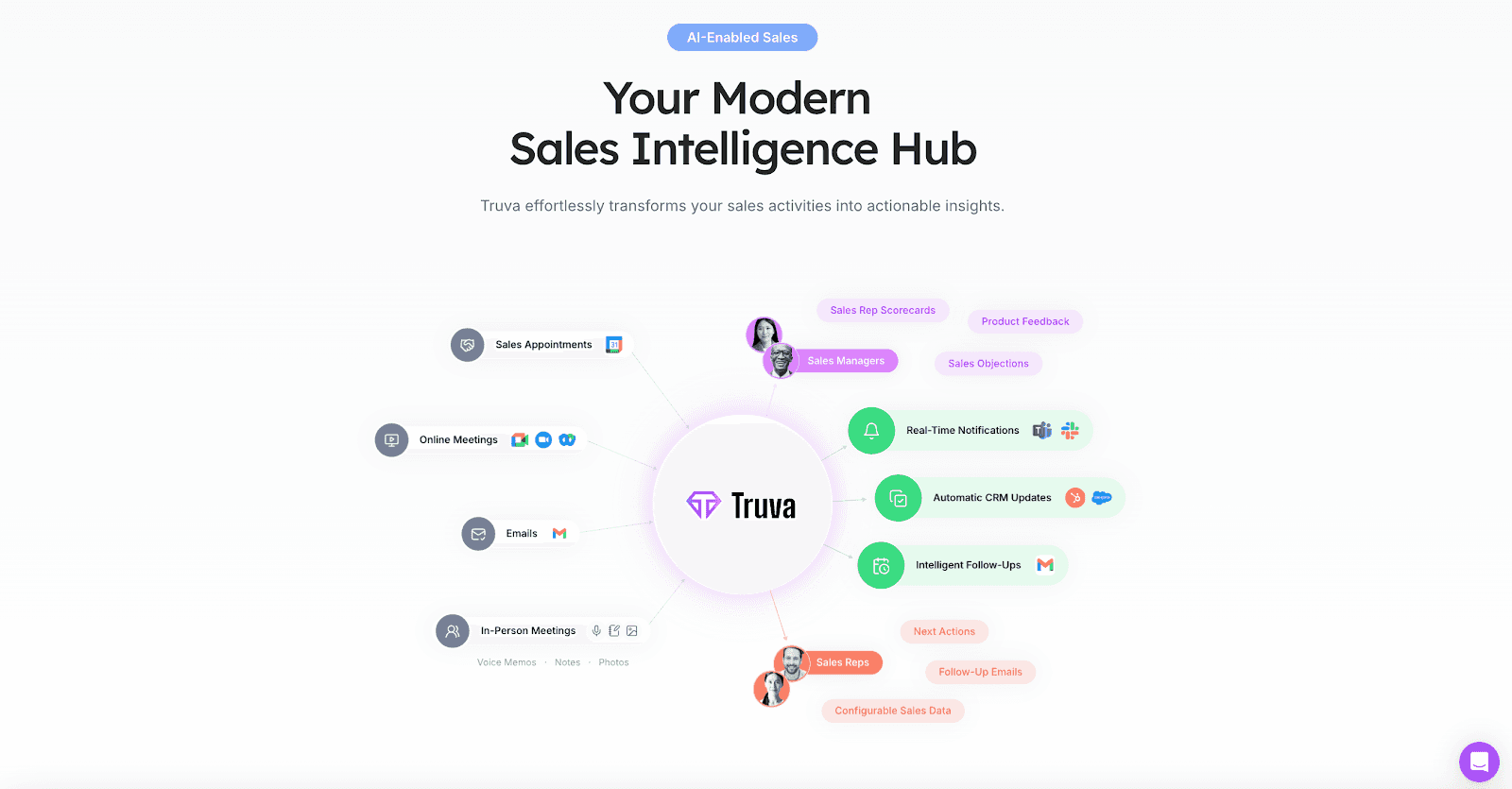
As sales teams face mounting pressure to drive revenue, sales task automation tools are more important than ever in 2025.
Sales automation technology helps teams automate repetitive tasks, smooth out processes, and reduce human errors, ultimately freeing up valuable time to focus on what matters most: building relationships and closing deals.
With Truva, you can automate all those repetitive tasks like updating CRM records, sending follow-up emails, and tracking meetings so your team can work smarter, not harder.
Truva’s intuitive tools and AI-powered insights help keep your sales process organized and efficient, no matter how fast your business grows.
Ready for a better sales process and to close more deals? Sign up for free or book a demo today to see how Truva can help you achieve smarter sales success!
FAQs About Sales Task Automation
What is a sales automation system?
A sales automation system is software that takes care of repetitive sales tasks for you. It handles things like sending follow-up emails, updating CRM records, and creating reminders. This way, your team can focus more on meaningful customer interactions instead of admin work.
What is an example of a sales force automation system?
Truva is a good example. It helps sales teams by tracking meetings, pulling out action items, and keeping CRM data up to date. It also sends follow-ups and creates tasks automatically after a sales call, so reps don’t have to do everything by hand.
What are automation tasks?
Automation tasks are the small, time-consuming jobs that your system can do for you, like logging notes, assigning leads, or sending reminders. These tasks add up fast, but with the right tool, they get done in the background without slowing anyone down.
What is the difference between CRM and sales automation?
A CRM (customer relationship management) system helps manage customer data and interactions. It’s all about building and maintaining relationships. Sales process automation, on the other hand, handles the repetitive tasks within the sales process, like lead tracking and follow-ups. They work together to support the whole sales process, from first contact to close.
What does the best sales automation software help you do?
The best sales automation software helps you save time by taking care of repetitive tasks like follow-ups, CRM updates, and reminders. It keeps your team organized and makes it easier to stay on top of leads. In short, sales automation lets your team focus on closing deals instead of wasting time on manual work.

Automate Sales Processes With Truva
Truva handles sales busywork. Automate CRM updates, email follow-ups, sales scorecards, action items and more.
Book a Demo




