Table of contents:
Not long ago, AI felt like a buzzword—something that sounded exciting but didn’t seem urgent. That’s no longer the case. AI has quickly become a must-have for sales teams looking to work smarter, simplify sales operations, and close deals faster.
It’s helping reps follow up on time, track deals without manual effort, and focus on the conversations that matter. If you’re still doing everything by hand, you’re probably spending more time than you need to.
In this post, we’ll break down how AI fits into everyday sales work and share some tools that make it easier to get started.
7 Practical Ways to Use AI in Sales + Tools
AI can’t replace your instincts or people skills, but it can handle the boring stuff, give you better insights, and keep deals moving.
Here are practical ways sales teams are using AI right now, plus a tool you can try for each one:
1. Sales Automation
Sales reps spend a lot of time on things that don’t actually move deals forward, like typing out notes, updating CRMs, or scheduling follow-ups. AI helps by taking those repetitive tasks off their plate. That way, reps can stay focused on selling instead of juggling busy work.
Picture this: you finish a great discovery call, but before you can follow up, you need to summarize the meeting, update the CRM, and block time on your calendar. AI can handle all of that in the background automatically.
To help with sales automation, use Truva.

Truva is an automation tool that helps sales teams cut out manual busywork and focus on closing deals. It captures sales activity in real-time, whether it’s an in-person meeting, Zoom call, email, or voice note, and pulls out the key details like goals, objections, and next steps.
It then updates your CRM automatically, sends follow-up reminders, and creates clean summaries that are ready to go.
Teams using Truva have reported up to a 25% increase in sales after automating tedious tasks like email follow-ups, CRM updates, and meeting recaps. With Truva running quietly in the background, your team can spend less time clicking and more time selling.
Truva’s key features
Automated data capture – Records meetings, emails, and voice notes and syncs everything to your CRM automatically.
Customizable data extraction – Pulls structured insights like goals, pain points, and timelines—tailored to your sales process.
Smart follow-up reminders – Sends AI-powered reminders and next-step suggestions based on your conversations.
Meeting summaries and transcripts – Provides full recaps, transcripts, and call recordings to keep deals moving.
Sales activity insights – Analyzes engagement and sentiment to help improve rep performance.
Seamless integrations – Connects with Salesforce, HubSpot, Zoom, Gmail, Slack, and more.
If you’re ready to ditch the busy work and boost your team’s efficiency, sign up for free or book a demo today!
2. Sales Prospecting
Finding the right leads takes time and guessing wrong means wasted effort. AI helps by analyzing customer data, industry trends, and intent signals to spot prospects that match your ideal buyer profile. That means reps can spend more time reaching out to the right people.
Let’s say you’re targeting growth-stage SaaS companies. AI tools can scan the web, track market trends, and surface leads that fit that profile and are actively researching solutions like yours. No more cold lists or manual filtering.
To help with prospecting, use ZoomInfo.

Source: ZoomInfo.com
ZoomInfo uses AI to recommend high-fit leads based on firmographics, technographics, and intent data. It helps reps build prospect lists that are more likely to convert and keeps them up to date as companies grow or change.
It’s powerful, but pricing can be a challenge for smaller teams. The platform works best for larger sales organizations with a dedicated budget for outbound.
ZoomInfo’s key features
AI-powered lead suggestions based on industry, size, and behavior
Real-time updates to contact and account info
Built-in workflows for segmentation and outreach
3. Lead Generation
Building a healthy pipeline starts with getting the right people in the door. However, manual lead generation is slow, and not every inbound lead is a good fit. AI tools can help by scanning digital platforms, tracking behavior, and surfacing potential buyers who match your target audience.
Imagine your team just launched a campaign aimed at product managers in fintech. AI can find similar prospects based on job titles, interests, and online activity—and pull them into your funnel automatically.
To help with lead generation, use Apollo.io.

Source: Apollo.io
Apollo combines lead discovery, enrichment, and outreach in one platform. It uses AI to identify prospects that match your ideal customer profile by analyzing customer behavior across platforms so you can see who’s ready to talk.
It’s a flexible option that works well for smaller sales teams, though some users say international data coverage could be stronger.
Apollo’s key features
AI-powered lead suggestions across roles and industries
Contact enrichment with verified emails and phone numbers
Built-in tools for outbound sequences and tracking
4. Sales Forecasting
Even with a strong pipeline, it’s easy to miss signs that a deal is going quiet. AI helps by looking at past sales performance, rep activity, and deal engagement to predict what’s likely to close and what’s at risk.
That way, sales managers can adjust earlier and avoid surprises at the end of the quarter.
Let’s say your forecast shows a big deal closing this month, but there’s been no activity in over a week. AI can flag it, compare it to similar stalled deals, and help you understand where to step in.
To help with forecasting, use Clari.

Source: Clari.com
Clari connects to your CRM and sales tools to monitor deal progress and pipeline health in real time. It gives teams a clear view of what’s changed, what’s slipping, and what’s still on track—so forecasts aren’t based on gut feel alone.
The platform is packed with features and works best for mid-to-large sales organizations. Smaller teams may not need the full depth.
Clari’s key features
Real-time insights into deal movement and team activity
Flags stalled or risky deals automatically
Forecast rollups by team, region, or individual rep
5. Personalization
People can spot a copy-paste message from a mile away. If your outreach feels generic, most buyers will ignore it. That’s where AI helps. It looks at things like job titles, company size, and past behavior to help reps write messages that actually feel personal.
Say you're reaching out to two leads—one works in healthcare, the other in tech. Instead of writing two completely different emails, AI can suggest the right tone, examples, and pain points for each one. It saves time without making the message feel cold or robotic.
Use Jasper to help you personalize emails.

Source: Jasper.ai
Jasper helps sales professionals write better emails, LinkedIn messages, and call scripts. You give it a few details—like who you're writing to and what you want to say—and it builds a message that sounds natural and relevant.
The content is strong, but it’s still important to double-check the tone and details before sending. Think of it as a writing shortcut, not a one-click solution.
Jasper’s key features
Writes emails and messages that match your audience
Lets you choose the tone and style for different types of leads
Helps you move faster without sounding generic
6. Sales Enablement
When a buyer asks for a case study or pricing sheet, reps shouldn't have to dig through folders or wait on marketing. AI can recommend the right content based on the deal stage or what the buyer has looked at—so reps can keep the conversation moving.
Let’s say a prospect is close to making a decision and wants to see proof your product works. Instead of guessing what to send, AI can suggest a case study that matches their industry or pain point. It takes out the guesswork and saves time.
To help with sales enablement, use Allego.

Source: Allego.com
Allego helps reps find the right content faster—whether it’s a demo video, one-pager, or training resource. It tracks recent customer interactions and recommends what to send next. Reps can also use the platform for onboarding and learning on the go.
It’s full of features, which can be a bit much if you only need basic content sharing. But for teams that want coaching, content, and enablement in one place, it’s a solid fit.
Allego’s key features
Recommends sales content based on buyer activity
Tracks what’s working so reps can send smarter
Combines training, content, and feedback tools
7. Analytics and Reporting
Sales teams gather tons of data, but knowing what to do with it is a different story. AI makes it easier to understand what’s working, where deals slow down, and how reps spend their time. Instead of sorting through spreadsheets, you get clear insights that help you take action.
For example, if your win rates drop, AI can highlight that most deals are stalling after the first demo, that follow-ups are taking too long, or even analyze sales calls to uncover where conversations went off track. With that kind of visibility, sales leaders know exactly where to step in.
To help with sales insights, use People.ai.

Source: People.ai
People.ai connects to your CRM, email, and calendar tools to track activity across the team. It organizes all that data into trends you can actually use like how often reps are engaging with buyers or how long deals spend in each stage.
It’s helpful for teams looking to make decisions based on data, though it may take some time to set up and fine-tune based on your goals.
People.ai’s key features
Tracks rep activity across calls, meetings, and emails
Highlights patterns that lead to wins or slow down deals
Shows what top reps are doing differently
How to Make AI Part of Your Daily Workflow
You don’t need to overhaul your sales process to start using AI. In fact, the best way to bring AI into your day is to keep it simple. Start with one task that eats up time like writing follow-up emails, updating your CRM, or organizing notes after a call. Then, find a tool that handles that one thing well.
Most AI sales tools don’t require a big setup. Once you connect them, they quietly do the work in the background. You might start noticing helpful reminders, cleaner meeting summaries, or faster email drafts without having to think about it.
It’s not about being more “tech-savvy.” It’s about removing little tasks that slow you down.
As you get comfortable, you can add more tools that fit the way you work. Truva is a great starting point if you want to take follow-ups, note-taking, and CRM updates off your plate without changing your existing sales strategies. It just fits right into your day and gives you more time to focus on actual selling.
Sell Smarter and Faster With Help From Truva!
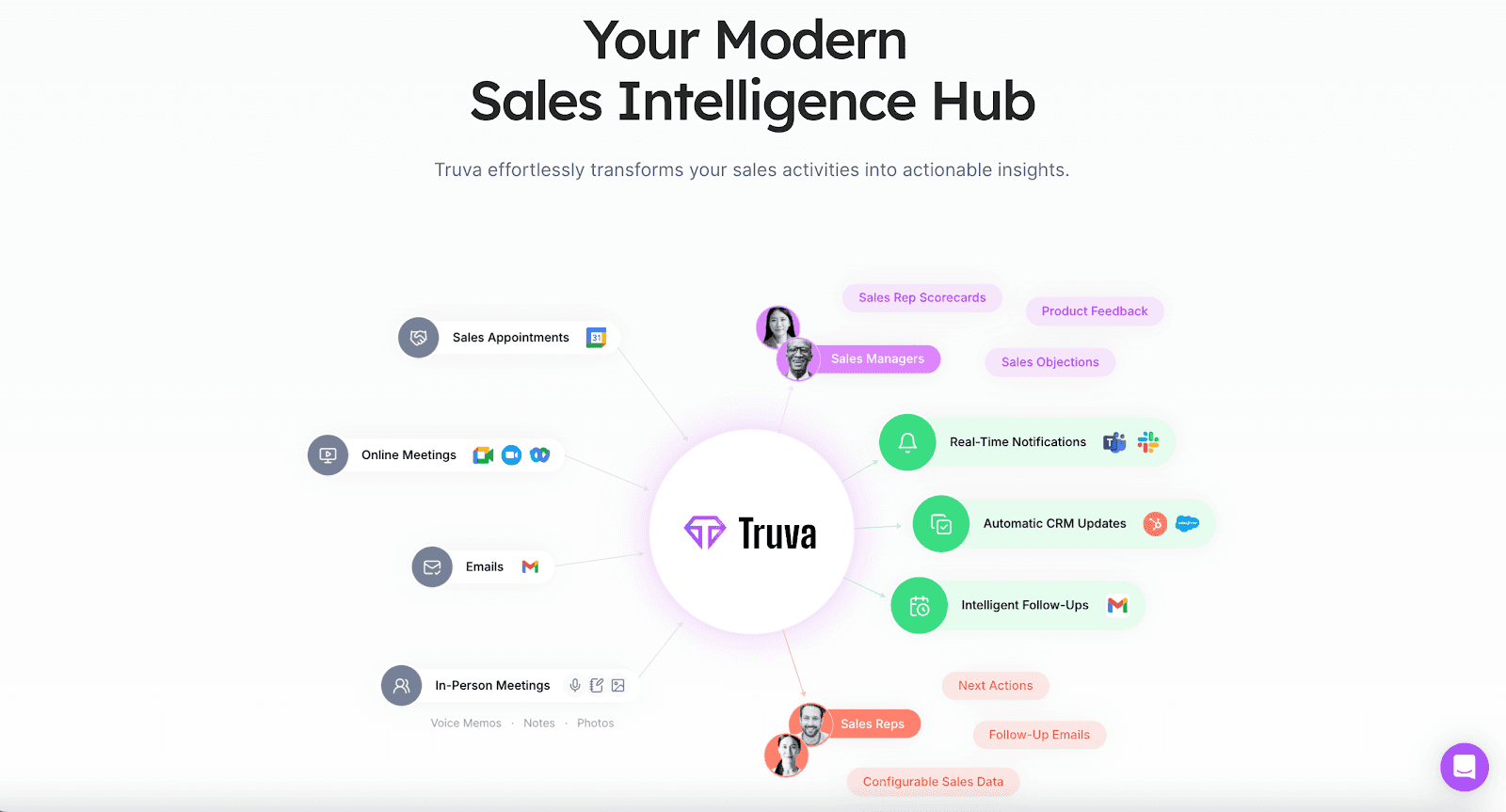
AI is changing how sales teams work, making it easier to follow up on time, reach the right leads, and keep deals moving without all the manual effort. Whether you're just getting started or already using a few tools, the right AI can help you save time and focus on what actually drives revenue.
If you're tired of spending hours on follow-ups, note-taking, or CRM updates, Truva can help. It runs in the background, quietly capturing meeting details, pulling out the next steps, and reminding you when to follow up—so nothing slips through the cracks.
Want to spend less time on busywork and more time closing deals? Sign up for free or book a demo with Truva today.
FAQs About How to Use AI in Sales
How do I use AI for sales?
You can use AI in sales to handle tasks like follow-up emails, note-taking, scheduling, and CRM updates. These are things that take up time but don’t always need your full attention. AI works in the background, helps you stay on track, and can even use historical sales data to guide your next move.
What is the best sales AI tool?
The best sales AI tool depends on what you’re trying to fix, but if you're looking for something to handle follow-ups, meeting notes, and CRM updates, Truva is a great choice. It saves sales teams hours each week by keeping everything organized without needing manual input.
Can AI really help you sell?
Yes, AI can definitely help you sell. It doesn’t replace your skills or conversations, but it takes care of repetitive sales tasks that slow you down. With less busy work, you can focus more on building relationships and closing deals.
How can gen AI be used in sales?
You can use generative AI in sales to write emails, summarize calls, or create next steps from meeting notes. It helps you work faster by giving you a starting point, so you’re not writing or planning everything from scratch.

Automate Sales Processes With Truva
Truva handles sales busywork. Automate CRM updates, email follow-ups, sales scorecards, action items and more.
Book a Demo




